Win98
1.Double Click My Computer
2.Double Click Control Panel-->Network.
3.Make sure customer already install network card.
4.Click Properties

FOR STATIC IP
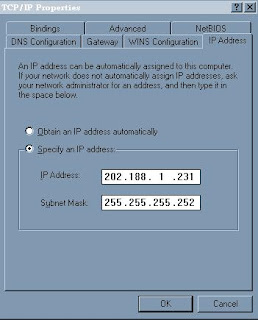

| Difficulties Connection To Streamyx | |||||
| POSSIBLE CAUSE | SOLUTION | ||||
| Telephone lines: Faulty line or suspension of account (because of non-payment) | Check your phone line: • Make sure your phone line is functioning (not suspended) • Lift your receiver and check for a dial tone,noisy line or crossline. If there is no dial tone or problem with the telephone line, call TM Customer Contact Centre (100) and select “Internet Services” to file a fault report. | ||||
| Hardware set-up: Wrongly set-up, loose connection | Check your modem/line/microfilter connectivity: * Ensure all physical connections are done correctly * Ensure all cables are fitted properly * Please ensure your modem is turned on * If still in doubt, try replacing the cables | ||||
| Faulty hardware: Modem, network card, splitter | Check your modem “Link/DSL” light status: * A blinking light may mean a faulty modem, a faulty splitter or a lost connection * Reboot your modem (switch it off, and then on again) * Make a direct connection from the wall socket straight to the modem, bypassing the splitter * If still in doubt, try replacing the cables If the light is still blinking, it may be due to a network problem. Call TM Customer Contact Centre (100) and select “Internet Services” for assistance. Source: http://isp.tm.net.my/ | ||||
Streamyx info,
We need a Network Interface Card (NIC) when we using a RJ14 cable to the streamyx modem in order for your PC to communicate with the modem. Another choices of coummunication are wirelless and USB.
Check status of NIC
NIC is installed – RJ45 port
- Right click My computer icon –> properties -> Hardware-> Device Manager.
- check on Network Adapters

Check status of LAN
Connect RJ45 to modem. Make sure physical LED at RJ45 port lit up. OR
Start button -> My network place -> view all connection
Make sure Local Area Connection is ‘connected’

| Tmnet 1515 (Narrowband) | TMnet streamyx (Broadband) |
| Support all fixed line (CDMA,ISDN,keyphones, PABX, and hunting line. Require dial-up modem | Does not support (CDMA,ISDN,keyphones, PABX, and hunting line. Require DSL modem |
| Charging based on hours spent online | Flat rate charge per month. Unlimited access |
| Connection speed up to 56kbps | Connection speed from 512kbps up to 4 Mbps depend on package subscribed |
| https://tmbill.tm.net.my/SelfCare/Maintenance/selfcareLogin.jsp |